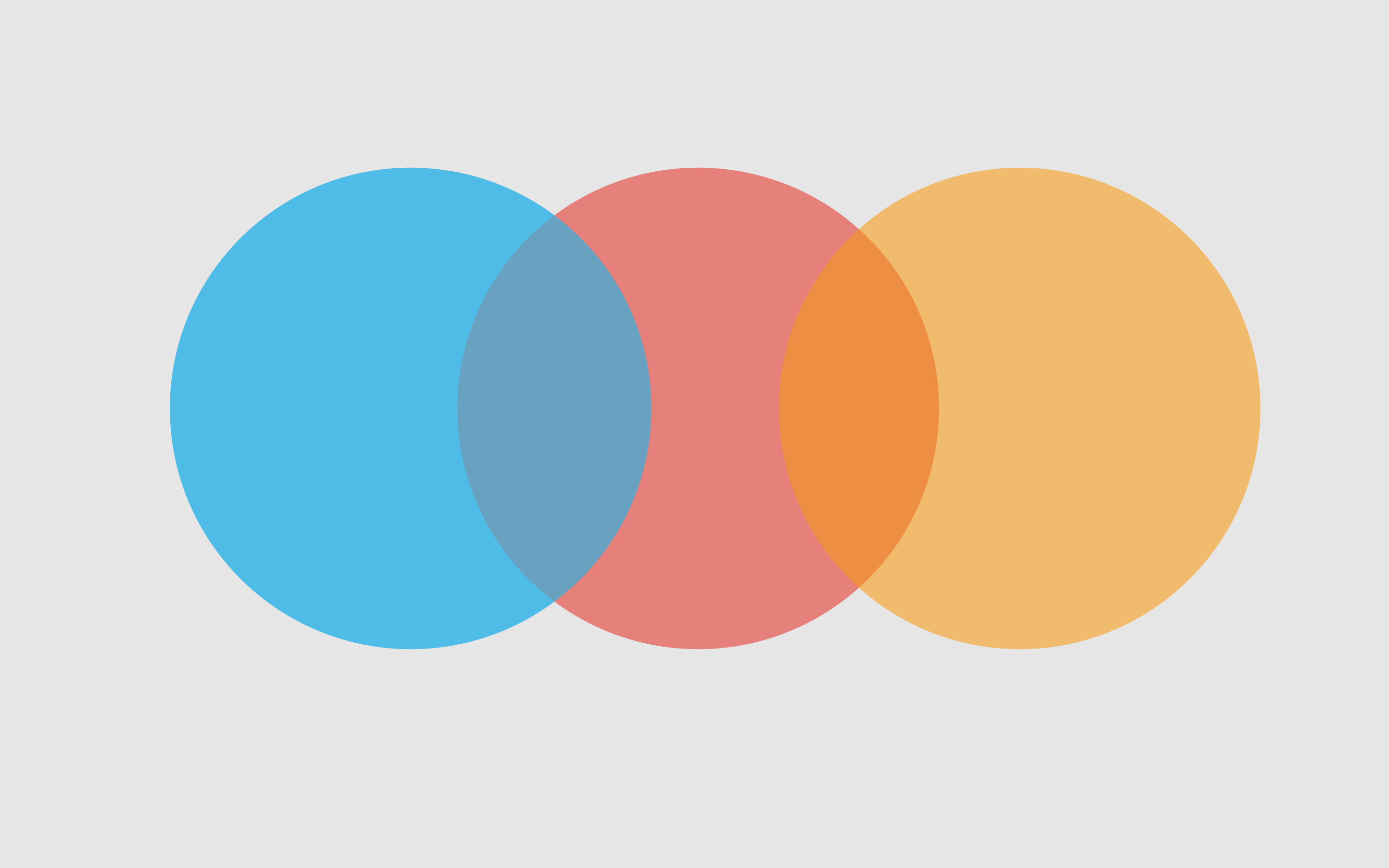| Hosts |
CPU |
MEM |
HD |
OS |
| 192.168.1.102 db01 |
8 |
16G |
100G |
Ubuntu20.04 |
| 192.168.1.105 db02 |
8 |
16G |
100G |
Ubuntu20.04 |
| 192.168.1.108 db03 |
8 |
16G |
100G |
Ubuntu20.04 |
安装前修改两台服务器的hosts
1
2
3
4
5
|
sudo vim /etc/hosts
192.168.1.102 db01
192.168.1.105 db02
192.168.1.108 db03
|
創建MySQL存儲位置及日誌位置
1
2
| sudo mkdir -p /data/mysql && sudo mkdir -p /data/logs/mysql
sudo chmod -R mysql:mysql /data/mysql && sudo chmod -R mysql:mysql /data/logs/mysql
|
MySql5.7安装(三臺服務器進行同樣操作)
1
2
3
4
5
6
7
| #
cd /opt
sudo wget http://mirrors.ustc.edu.cn/mysql-ftp/Downloads/MySQL-5.7/mysql-server_5.7.34-1ubuntu18.04_amd64.deb-bundle.tar
sudo tar -xvf mysql-server_5.7.34-1ubuntu18.04_amd64.deb-bundle.tar #解压安装包
sudo wget http://archive.ubuntu.com/ubuntu/pool/main/m/mecab/libmecab2_0.996-10build1_amd64.deb #下载依赖包
|
db1上操作
在安装包所在的目录下执行(安装顺序不可更改)
1、安装mysql-common_5.7.34-1ubuntu18.04_amd64.deb
1
2
3
| sudo apt install libtinfo5 -y
sudo dpkg -i mysql-common_5.7.34-1ubuntu18.04_amd64.deb
|
1
| sudo dpkg -i mysql-community-client_5.7.34-1ubuntu18.04_amd64.deb
|
3、安装mysql-client_5.7.34-1ubuntu18.04_amd64.deb
1
| sudo dpkg -i mysql-client_5.7.34-1ubuntu18.04_amd64.deb
|
安装过程中会提示缺少依赖包libmecab2:
所以这次先安装依赖包libmecab2:
1
| sudo dpkg -i libmecab2_0.996-10build1_amd64.deb
|
然后安装mysql-community-server_5.7.34-1ubuntu18.04_amd64.deb
1
| sudo dpkg -i mysql-community-server_5.7.34-1ubuntu18.04_amd64.deb
|
安装过程中会要求在粉色的大页面上输入密码,输入两次即可,至此安装完成。
5、修改配置文件
1
2
3
4
5
6
7
8
9
10
11
12
13
14
15
16
17
18
19
20
21
22
23
24
25
26
27
28
29
30
31
32
33
34
35
36
37
38
39
40
41
42
43
44
45
46
47
48
49
50
51
52
53
54
55
56
57
| sudo vim /etc/mysql/mysql.conf.d/mysqld.cnf
[mysqld]
pid-file = /var/run/mysqld/mysqld.pid
socket = /var/run/mysqld/mysqld.sock
datadir = /data/mysql
log-error = /data/logs/mysql/error.log
sql_mode =
user = mysql
bind-address = 0.0.0.0
port = 3307
log-bin = mysql-bin
server-id = 1
binlog-ignore-db = mysql,information_schema,performance_schema
auto-increment-offset = 3
auto-increment-increment = 3
slave_parallel_type = 'logical_clock'
slave_parallel_workers = 8
relay_log = relay-bin
log-slave-updates = ON
init-connect = 'SET NAMES utf8mb4'
character-set-server = utf8mb4
symbolic-links=0
default_storage_engine = InnoDB
innodb_file_per_table = 1
innodb_open_files = 500
innodb_buffer_pool_size = 64M
innodb_write_io_threads = 4
innodb_read_io_threads = 4
innodb_thread_concurrency = 0
innodb_purge_threads = 1
innodb_flush_log_at_trx_commit = 2
innodb_log_buffer_size = 2M
innodb_log_file_size = 32M
innodb_log_files_in_group = 3
innodb_max_dirty_pages_pct = 90
innodb_lock_wait_timeout = 120
bulk_insert_buffer_size = 8M
myisam_sort_buffer_size = 8M
myisam_max_sort_file_size = 10G
myisam_repair_threads = 1
interactive_timeout = 28800
wait_timeout = 28800
explicit_defaults_for_timestamp = true
|
修改MySQL存儲位置後需要修改/etc/apparmor.d/usr.sbin.mysqld
1
| sudo vim /etc/apparmor.d/usr.sbin.mysqld
|
以上操作在DB2和DB3上面重复操作,只需修改配置文件中的server-id = 2
启动mysql:sudo service mysql start
停止mysql:sudo service mysql stop
重启mysql:sudo service mysql restart
加入开机启动:sudo systemctl enable mysql
MySql主備模式
1
2
3
4
5
6
7
8
9
10
11
12
13
14
15
16
|
sudo mysql -u root -p
mysql> grant all on *.* to replication@'%' identified by 'password';
mysql> flush privileges;
mysql> show master status;
+------------------+----------+--------------+---------------------------------------------+-------------------+
| File | Position | Binlog_Do_DB | Binlog_Ignore_DB | Executed_Gtid_Set |
+------------------+----------+--------------+---------------------------------------------+-------------------+
| mysql-bin.000003 | 1288 | | mysql,information_schema,performance_schema | |
+------------------+----------+--------------+---------------------------------------------+-------------------+
1 row in set (0.01 sec)
|
1
2
3
4
5
6
7
8
9
10
11
12
13
14
15
16
|
sudo mysql -u root -p
mysql> grant all on *.* to replication@'%' identified by 'password';
mysql> flush privileges;
mysql> show master status;
+------------------+----------+--------------+---------------------------------------------+-------------------+
| File | Position | Binlog_Do_DB | Binlog_Ignore_DB | Executed_Gtid_Set |
+------------------+----------+--------------+---------------------------------------------+-------------------+
| mysql-bin.000004 | 1288 | | mysql,information_schema,performance_schema | |
+------------------+----------+--------------+---------------------------------------------+-------------------+
1 row in set (0.00 sec)
|
进行同步
1
2
3
4
5
6
7
8
9
10
11
12
13
14
15
16
17
18
19
20
21
22
23
24
25
26
27
28
29
30
31
32
33
34
35
36
37
38
39
40
41
42
43
44
45
46
47
48
49
50
51
52
53
54
55
56
57
58
59
60
61
62
63
64
65
66
67
68
|
mysql> change master to master_host='db01',master_port=3307,master_user='replication', master_password='password', master_log_file='mysql-bin.000004', master_log_pos=1288;
mysql> start slave;
mysql> show slave status\G;
*************************** 1. row ***************************
Slave_IO_State: Waiting for master to send event
Master_Host: db1
Master_User: replication
Master_Port: 3307
Connect_Retry: 60
Master_Log_File: mysql-bin.000003
Read_Master_Log_Pos: 1288
Relay_Log_File: relay-bin.000002
Relay_Log_Pos: 484
Relay_Master_Log_File: mysql-bin.000003
Slave_IO_Running: Yes
Slave_SQL_Running: Yes
Replicate_Do_DB:
Replicate_Ignore_DB:
Replicate_Do_Table:
Replicate_Ignore_Table:
Replicate_Wild_Do_Table:
Replicate_Wild_Ignore_Table:
Last_Errno: 0
Last_Error:
Skip_Counter: 0
Exec_Master_Log_Pos: 1288
Relay_Log_Space: 685
Until_Condition: None
Until_Log_File:
Until_Log_Pos: 0
Master_SSL_Allowed: No
Master_SSL_CA_File:
Master_SSL_CA_Path:
Master_SSL_Cert:
Master_SSL_Cipher:
Master_SSL_Key:
Seconds_Behind_Master: 0
Master_SSL_Verify_Server_Cert: No
Last_IO_Errno: 0
Last_IO_Error:
Last_SQL_Errno: 0
Last_SQL_Error:
Replicate_Ignore_Server_Ids:
Master_Server_Id: 1
Master_UUID: f2770e08-e2fd-11eb-a6f7-005056b9aeb1
Master_Info_File: /data/mysql/master.info
SQL_Delay: 0
SQL_Remaining_Delay: NULL
Slave_SQL_Running_State: Slave has read all relay log; waiting for more updates
Master_Retry_Count: 86400
Master_Bind:
Last_IO_Error_Timestamp:
Last_SQL_Error_Timestamp:
Master_SSL_Crl:
Master_SSL_Crlpath:
Retrieved_Gtid_Set:
Executed_Gtid_Set:
Auto_Position: 0
Replicate_Rewrite_DB:
Channel_Name:
Master_TLS_Version:
1 row in set (0.00 sec)
|
1
2
3
4
5
6
7
8
9
10
11
12
13
14
15
16
17
18
19
20
21
22
23
24
25
26
27
28
29
30
31
32
33
34
35
36
37
38
39
40
41
42
43
44
45
46
47
48
49
50
51
52
53
54
55
56
57
58
59
60
61
62
63
64
65
66
67
68
|
mysql> change master to master_host='db03',master_port=3307,master_user='replication', master_password='password', master_log_file='mysql-bin.000004', master_log_pos=1288;
mysql> start slave;
mysql> show slave status\G;
*************************** 1. row ***************************
Slave_IO_State: Waiting for master to send event
Master_Host: db1
Master_User: replication
Master_Port: 3307
Connect_Retry: 60
Master_Log_File: mysql-bin.000003
Read_Master_Log_Pos: 1288
Relay_Log_File: relay-bin.000002
Relay_Log_Pos: 484
Relay_Master_Log_File: mysql-bin.000003
Slave_IO_Running: Yes
Slave_SQL_Running: Yes
Replicate_Do_DB:
Replicate_Ignore_DB:
Replicate_Do_Table:
Replicate_Ignore_Table:
Replicate_Wild_Do_Table:
Replicate_Wild_Ignore_Table:
Last_Errno: 0
Last_Error:
Skip_Counter: 0
Exec_Master_Log_Pos: 1288
Relay_Log_Space: 685
Until_Condition: None
Until_Log_File:
Until_Log_Pos: 0
Master_SSL_Allowed: No
Master_SSL_CA_File:
Master_SSL_CA_Path:
Master_SSL_Cert:
Master_SSL_Cipher:
Master_SSL_Key:
Seconds_Behind_Master: 0
Master_SSL_Verify_Server_Cert: No
Last_IO_Errno: 0
Last_IO_Error:
Last_SQL_Errno: 0
Last_SQL_Error:
Replicate_Ignore_Server_Ids:
Master_Server_Id: 1
Master_UUID: f2770e08-e2fd-11eb-a6f7-005056b9aeb1
Master_Info_File: /data/mysql/master.info
SQL_Delay: 0
SQL_Remaining_Delay: NULL
Slave_SQL_Running_State: Slave has read all relay log; waiting for more updates
Master_Retry_Count: 86400
Master_Bind:
Last_IO_Error_Timestamp:
Last_SQL_Error_Timestamp:
Master_SSL_Crl:
Master_SSL_Crlpath:
Retrieved_Gtid_Set:
Executed_Gtid_Set:
Auto_Position: 0
Replicate_Rewrite_DB:
Channel_Name:
Master_TLS_Version:
1 row in set (0.00 sec)
|
mysql主備同步完成;