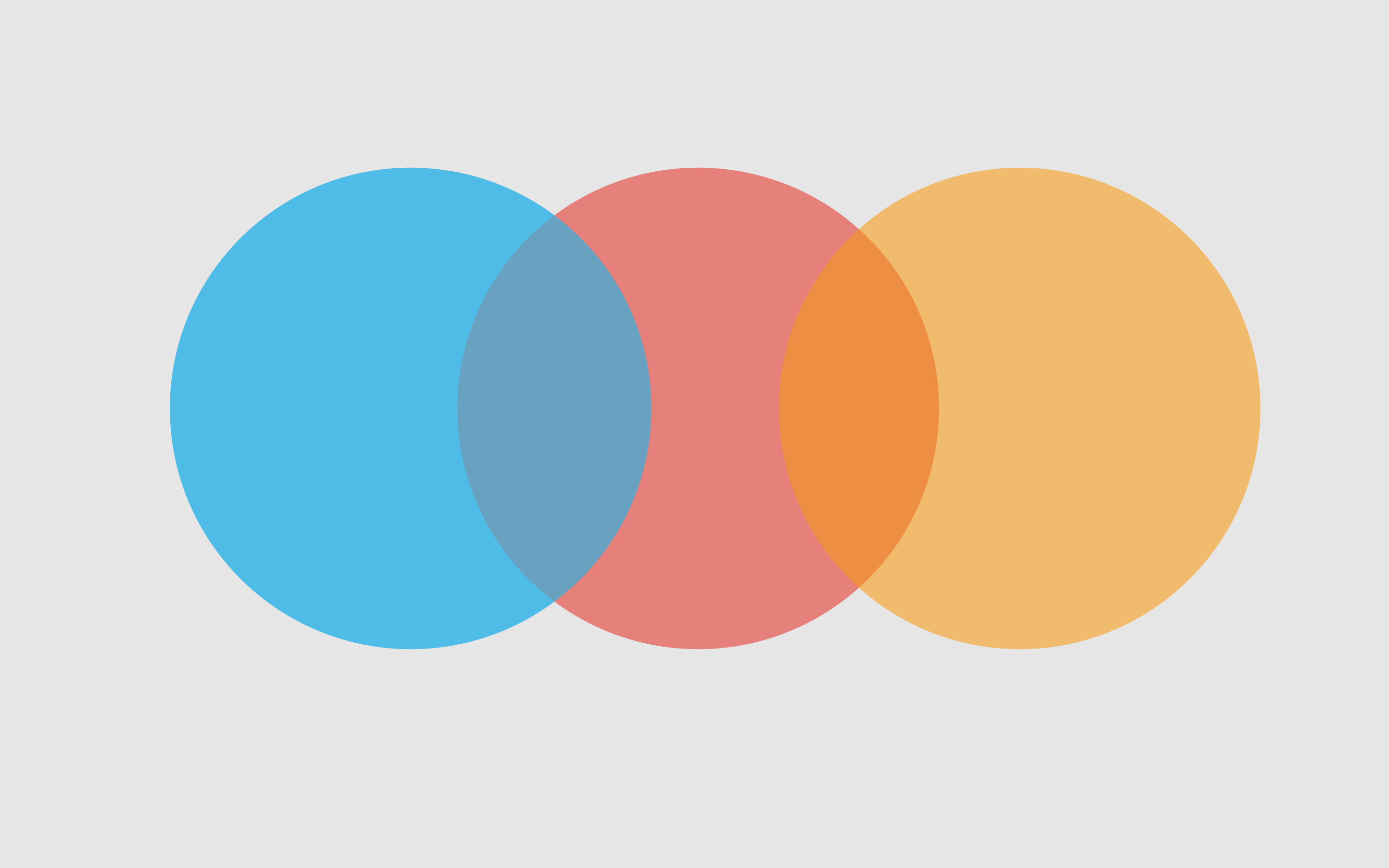ELK
客户端部署
目前的架构是elasticsearch+logstash+filebeat+kibana+redis
通过filebeat收集数据发送到redis,然后logstash从redis中取数据发送到elasticsearch,最后通过kibana展示。
本文章讲述如何收集客户端日志。
es:10.168.2.44 端口9200
redis: 10.168.2.205 端口30379
安装logstash
下载安装包: wget https://artifacts.elastic.co/downloads/logstash/logstash-7.13.2-linux-x86_64.tar.gz
解压:tar zxvf logstash-7.13.2-linux-x86_64.tar.gz && mv logstash-7.13.2 /usr/local/logstash
创建logstash.conf文件,添加以下内容
1
2
3
4
5
6
7
8
9
10
11
12
13
14
15
16
17
18
19
20
21
22
23
24
25
26
27
28
29
30
| input {
redis {
host => "10.168.2.205"
port => "30379"
db => "2"
password => "password"
data_type => "list"
key => "vpn_log"
}
}
output {
if [fields][app] == "system" {
elasticsearch {
hosts => ["10.168.2.44:9200"]
user => "elastic"
password => "password"
index => "vpn_syslog-%{+YYYY.MM.dd}"
}
}
if [fields][app] == "vpn" {
elasticsearch {
hosts => ["10.168.2.44:9200"]
user => "elastic"
password => "password"
index => "vpn_server-%{+YYYY.MM.dd}"
}
}
}
|
安装filebeat
下载安装包: wget https://artifacts.elastic.co/downloads/beats/filebeat/filebeat-7.13.2-linux-x86_64.tar.gz
解压:tar zxvf filebeat-7.13.2-linux-x86_64.tar.gz && mv filebeat-7.13.2-linux-x86_64 /usr/local/filebeat
修改filebeat.yml配置文件:
1
2
3
4
5
6
7
8
9
10
11
12
13
14
15
16
17
18
19
20
21
22
23
24
| filebeat.inputs:
- type: log
enabled: true
paths:
- /var/log/messages
fields:
type: "vpn_syslog"
app: "syslog"
- type: log
enabled: true
paths:
- /root/vpnserver/server_log/*.log
fields:
type: "vpn_server"
app: "vpn"
output.redis:
enabled: true
hosts: ["10.168.2.205:30379"]
password: "password"
key: "vpn_log"
db: 2
timeout: 10
|
启动
filebeat:
1
2
3
| cd /usr/local/filebeat
./filebeat -e -c filebeat.yml >>logs/filebeat.log
nohup ./filebeat -e -c filebeat.yml >>logs/filebeat.log >/dev/null 2>&1 &
|
logstash:
1
2
| /usr/local/logstash/bin/logstash -f /usr/local/logstash/config/nginx.conf
cd /usr/local/logstash/bin && nohup ./logstash -f /usr/local/logstash/config/nginx.conf >/dev/null 2>&1 &
|
查看启动状态
1
2
| ps -ef | grep logstash
ps -ef | grep filebeat
|